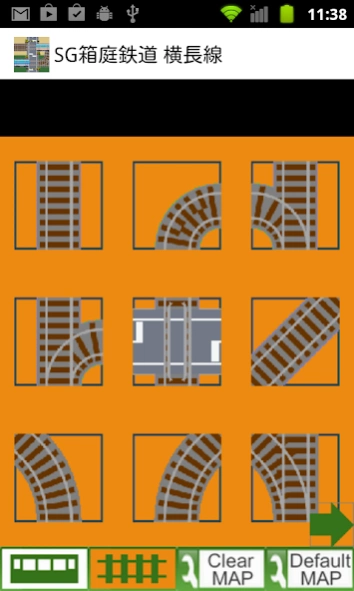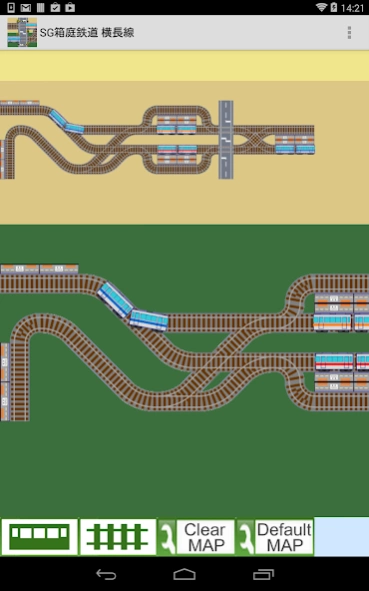SG Railroad side scroll 1.2.8
Free Version
Publisher Description
SG Railroad side scroll - SG Railroad side scroll is a simple railroad app as same as SG Railroad 2D.
SG Railroad side scroll is a simple railroad application without scoring as same as SG Railroad 2D. Put and remove rail cells. A train runs on the railroad.
SG Railroad side scroll provides twin view, line view and zoom view. Line view shows wide view of the railroad by small scale. Zoom view shows zoomed area.
On train based mode, zoom view shows focused train in the center of map.
Plese use zoom view to put and operate each item.
Map area size is extendable to the right direction.
Caution!
Storage operation of SG Railroad SS 1.1.3 was changed. your stored MAP might be lost. In such case, please construct MAP again. there is no solution.
Usage
At side scroll mode, touch a train item except view based train to change view based train.
Touch some position of line view area to change zoom view position.
Touch train icon to put new train.
Touch rail icon to put rails and the other new items.
Touch a train to change direction. Changing number of cars(one or two cars) and Removing train are also available from the setting panel.
Touch a point rail to change direction and setting. Removing point rail is also available from the setting panel.
Touch station to change setting. Re-touch station changes candidate of grouping station. Removing point rail is also available from the setting panel.
Touch rail item except point rail to remove it.
Touch Clear MAP to clear all items.
Touch Default MAP to reset MAP to the default.
Enjoy!
About SG Railroad side scroll
SG Railroad side scroll is a free app for Android published in the Arcade list of apps, part of Games & Entertainment.
The company that develops SG Railroad side scroll is SG SOFTWARE. The latest version released by its developer is 1.2.8.
To install SG Railroad side scroll on your Android device, just click the green Continue To App button above to start the installation process. The app is listed on our website since 2014-10-22 and was downloaded 7 times. We have already checked if the download link is safe, however for your own protection we recommend that you scan the downloaded app with your antivirus. Your antivirus may detect the SG Railroad side scroll as malware as malware if the download link to com.sgsoftware.sgrailroadsidescroll is broken.
How to install SG Railroad side scroll on your Android device:
- Click on the Continue To App button on our website. This will redirect you to Google Play.
- Once the SG Railroad side scroll is shown in the Google Play listing of your Android device, you can start its download and installation. Tap on the Install button located below the search bar and to the right of the app icon.
- A pop-up window with the permissions required by SG Railroad side scroll will be shown. Click on Accept to continue the process.
- SG Railroad side scroll will be downloaded onto your device, displaying a progress. Once the download completes, the installation will start and you'll get a notification after the installation is finished.